Leveraging Collaboration Platforms To Improve Data Transparency And Organizational Agility

Collaboration platforms (i.e., Microsoft Teams, Slack, and Mattermost) are a mature technology that can help senior executive teams at B2B and B2C companies promote greater and better team collaboration and automate the real-time dissemination of critical business information to improve data transparency, visibility, and organizational agility. In the words of Salesforce's CEO Marc Benioff, companies can leverage workplace collaboration platforms to create "the interface to everything."
On December 1st, 2020, Salesforce announced that it would buy the workplace software company Slack for $27.7 billion in a cash and stock transaction.
Slack was founded in 2013 and quickly popularized collaboration platforms as a new tool for business internal and external communication and collaboration, and as a tool for automating the real-time dissemination of business information. In September 2020, Slack said that revenue rose 49 percent to $216 million in the three months ending in July. About a year ago, Slack reported 12 million daily users.
Following Slack market success, Microsoft quickly developed a similar tool - Microsoft Teams - and bundled it in its productivity offering Office 365. Microsoft Teams reported 115 million daily users in October 2020, up 50 percent from April 2020. With Salesforce, Slack will leverage a very powerful sales team with easy access to the largest 100,000 global corporations and be in a better position to compete with Microsoft Teams.
If completed, the acquisition will be Salesforce's largest deal since it was founded 21 years ago. Salesforce's CEO, Marc Benioff, said that with Slack, the company would have "the interface to everything".
This article will discuss workplace collaboration platforms' critical functionalities, how businesses can create an "interface to everything" to improve data transparency, visibility, and organizational agility, and how to select a workplace collaboration platform that is the right fit for a specific company.
Creating "the interface to everything"
In recent years, social media platforms (i.e., Twitter, Facebook, Instagram, etc.) developed and popularized the "data feed" as a new way to manage direct communications and consume news and information. Workplace collaboration platforms (i.e., Slack, Microsoft Teams, Mattermost, etc.) leveraged and expanded that concept to revolutionize the world of business communication and collaboration and create a new infrastructure for the real-time dissemination of business information.
In its basic form, collaboration platforms provide web and mobile applications to allow individuals to communicate and collaborate asynchronously by exchanging text messages, images, files, and internal or external links organized in channels or sent directly to specific individuals. Channels can be public (i.e., accessible to any person with access to the collaboration platform) or private (i.e., restricted to particular individuals) and can be created to organize the work of specific functions (i.e., HR, marketing, sales, production, executive team, etc.) or projects (i.e., a marketing campaign, a customer account, a new project installation, etc.). When needed, individuals can also engage in synchronous communication (i.e., audio and video calls).
All workplace collaborations platforms provide core functionalities to allow users create channels, determing who should have access to each channel, allow individuals or other applications (i.e., a CRM system, a marketing automation platform, a customer service application, etc.) post messages into channels, solicit the attention of specific users inside a channels, and manage notifications regarding new messages.
In more advanced deployments, automated workflows can be set up to allow for the real-time dissemination of critical information captured from all kind of internal systems, and chatbots can be used to allow employees to easily query important business information creating an intuitive interface to all critical business information. Using Saleforce CEO's own words: "The Interface To Everything".
In each channel, information is permanently stored in chronological order, is available to individuals that join the channel at any point in time, and is easily searchable for fast access and retrieval.

Nowadays, many small and large companies use collaboration platforms to enable three prominent use cases:
- Team communication and collaboration
- Real-time automatic information dissemination
- Chatbots and conversational AI
Team communication and collaboration
Enabling easier and better team communication and collaboration is usually the primary use case for companies starting to deploy a collaboration platform. Once introduced, this tool typically replaces the usage of most internal emails. Smaller companies tend to have more straightforward channel structures with one channel for each primary internal function (i.e., Finance, HR, Legal, Marketing, Sales, Production, Customer Service, Executive Team, etc.). Larger companies will have more articulated channel structures with both functional oriented and project-oriented channels. More recently, the usage of collaboration platforms has extended to include both office employees and field employees.
Consulting firm McKinsey said back in 2012 that workplace communications technologies could increase employee productivity by up to 25 percent.
"The average interaction worker spends an estimated 28 percent of the workweek managing email and nearly 20 percent looking for internal information or tracking down colleagues who can help with specific tasks," according to the study. McKinsey figured people would be able to more easily and quickly accomplish these tasks using new workplace software.
The actual experience of the companies that have adopted these tools in the last few years has been that the impact on productivity strongly depends on how the collaboration tools are deployed and managed. When the deployment is adequately thought out, proper guidelines and policies are deployed, and usage is monitored, an increase in productivity is actually achievable. On the other hand, when left unmanaged, these collaboration platforms can result in a proliferation of unnecessary messages and ongoing distractions that harm workers' productivity (for more detailed analyses on this last point, see this article or this article).
Real-time automatic information dissemination
In today's fast-paced business environment, data is the lifeblood of small and large businesses across all industries. Senior executives and CEOs need visibility into critical business information to have a real-time pulse about the state of their business, and team members need to have access to essential business information to collaborate and respond fast to new business opportunities and emerging operational issues.
Despite significant investments, however, timely access to critical business information remains an issue for too many businesses. Typical problems include limited access to data constrained in functional silos, delayed access due to long reporting cycles, and data errors resulting from manual spreadsheet-based reporting processes.
Using modern workflow automation tools (i.e., Zapier, Microsoft Power Automate, etc.) and workplace collaboration platforms (i.e., Microsoft Teams, Slack, Mattermost, etc.), most businesses can finally create an infrastructure for the automated real-time dissemination of critical business information that is low-cost and easy to use. Companies can easily build data feeds organized in channels to monitor new business opportunities, sales, active marketing campaigns, product inventory issues, unexpected downtime of application servers or manufacturing plants, unresolved customer service issues, and other critical business information.
To capture the data generated by their internal systems, companies can use pre-made integrations or connectors, develop custom integrations or connectors, or adopt a two steps process: capture the required business data in a data lake or data warehouse first, and then use a pre-made integrations or connectors to feed the data into the workplace collaboration platform.
CEOs and senior executives can decide what information should be made available to whom and with which frequency. After that, using these tools, the automated workflows required to capture and disseminate the selected information are easily created and deployed creating an "interface to everything."
With small incremental investments CEOs and senior executives can reduce the time spent in meetings to understand what's happening inside their businesses, increase the time dedicated to address how to take advantage of new business opportunities and how to resolve emerging operational issues, and increase the agility and productivity of their organizations.
Chatbots and conversational AI
Chatbots and conversational AI are two additional technologies that can help large and small enterprises increase business productivity by automating small tasks. Collaboration platforms have become the natural user interface to allow individuals to access and interact with chatbots.
Businesses can use chatbots to automatically provide answers to FAQs, automate the tracking of attendance and time off, allow team leaders to automate stand-ups and internal surveys, create more intuitive interfaces with specific enterprise applications, and automate other small internal tasks.
For common tasks, businesses can use chatbots develop by third-party companies (i.e., see here for a list of third-party chatbots available to Slack users). When in need of a custom solution, companies can use low-code applications like Amazon Lex and Microsoft Power Virtual Agent to develop the backend of custom chatbots leveraging conversational AI, and use collaboration platforms to allow employees to interact with those custom chatbots.
Selecting a workplace collaboration platform
In today's market, several companies are offering a collaboration platform solution. In practice, however, most companies will be better off by limiting their consideration to three products: the two leading platforms, Microsoft Teams and Slack, and Mattermost, the only product that can be self-hosted to retain full control of a company sensitive data.
Microsoft Teams
Microsoft Teams is the collaboration platform that currently has the largest number of daily users thanks to its bundling in the highly popular productivity suite Office 365.
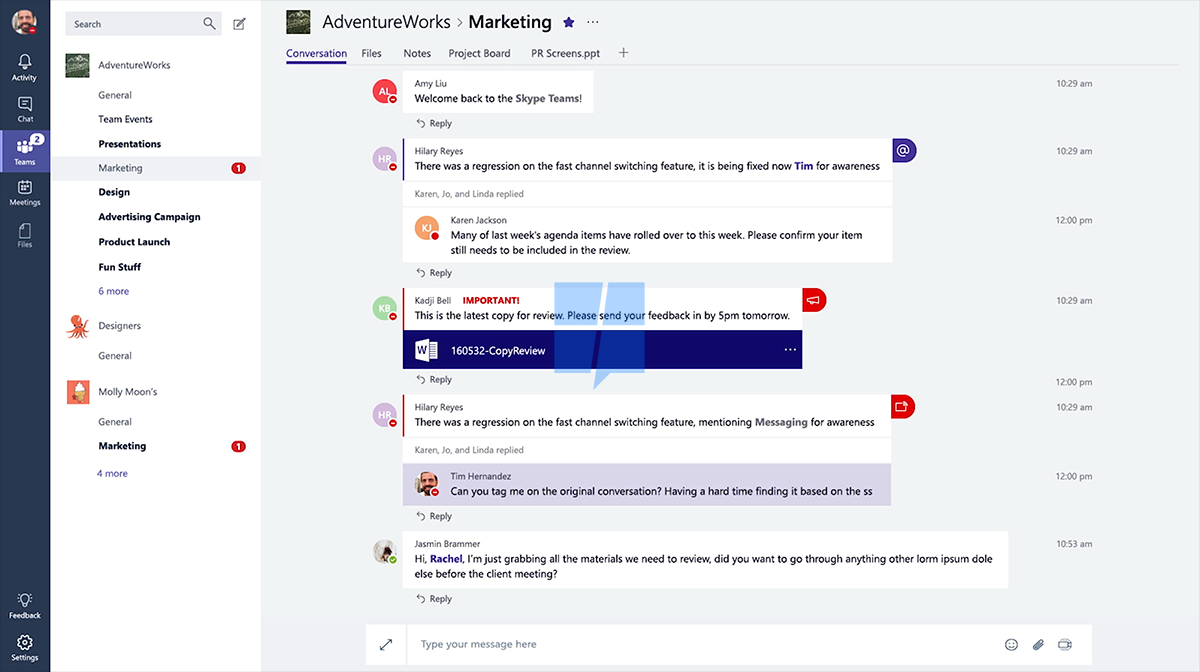
The product offers a reach set of functionalities, a smooth integration with all other Office 365 applications, and a large set of pre-made integrations, called connectors, with third-party tools (although not as large as the one offered by Slack). In Microsoft Teams, channels are organized by Team. Employees assigned to a Team will have access to all public channels created under that Team, and will require a specific additional authorization to access any private channel.
Some people claim that Microsoft Teams user interface and the product administration are not as intuitive as those offered by Slack. However, given that the product has a zero marginal cost for Office 365 users and that it can be used for most use cases, for companies using the Office 365 productivity suite this is often the preferred choice for a collaboration platform.
Also, companies using Dynamics 365 for Finance and Operations as their ERP system can use Power Automate, Microsoft process automation tool, and Microsoft Teams to easily automate the real-time dissemination of all kinds of business information generated by their ERP system.
Slack
Slack is a very popular choice among companies that use Gmail and the G Suite of office productivity applications. According to the company website, the product is currently used by over 750,000 companies.
Slack unique features include a very easy to use and widely appreciated user interface and the largest number of pre-made integrations with third-party apps organized in 19 categories: analytics, communication, customer support, design, developer tools, file management, health & wellness, HR & team culture, marketing, office management, finance, productivity, project management, sales, security & compliance, social & fun, travel, voice & video, and media & news.
Slack also integrates with the most extensive collection of third-party chatbots to automate many tasks, including tracking attendance and time off, running team polls and surveys, and collecting food orders for lunch from team members!
To facilate the initial set up, Slack also provide extensive suggestions on which channels to create to better organize the work of different teams including engineering, IT, customer support, sales, project management, HR, and marketing.
Among companies that do not use Office 365, can afford the price, and do not need to retain full control of sensitive data, Slack is usually the collaboration platform of choice.
Mattermost
Mattermost is a private company that provides enterprise-grade messaging solutions for organizations on an open-source platform. It offers messaging solutions across web, phone, and personal computers with archiving, search, and deep integration across in-house systems.
Corey Hulen and Ien Tien founded Mattermost in 2011, and, according to Crunchbase, the company has raised about $70 million as of today (as a reference, before going public, Slack raised $1.4 billion). An open-source strategy and unique go-to-market approach, a leading edge and well-working product, a competitive pricing model, and a unique offering of a flexible deployment model: self-hosted or SaaS (both Slack and Microsoft Teams are only available as a SaaS offering), make this company offering worth of serious consideration.
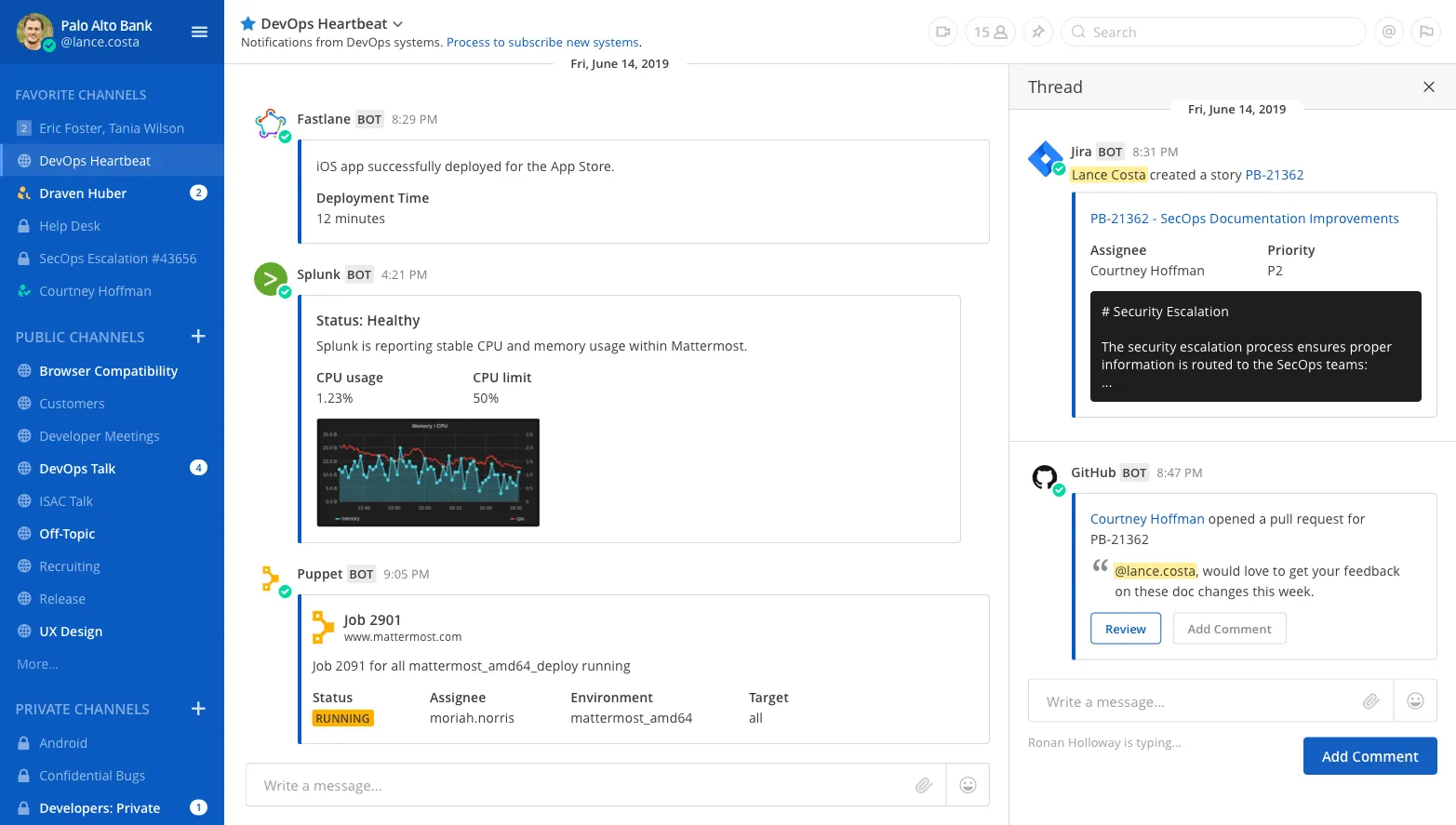
Mattermost product offers a leading-edge set of functionalities, an easy to use user interface, advanced enterprise-grade security, and, for companies that want to retain full control over their sensitive data, the unique opportunity to self-host the application and its database either in a private cloud or in an on-premise data center.
While the Mattermost brand does not have the same name recognition as Slack or Microsoft Teams, its product is used by several leading organizations including AIG, Airbus, Bristol-Myers Squibb, Deloitte, Mercedes-Benz, Nasdaq, Samsung, SAP, The European Parliament, The US Army, and USAA.
Mattermost is the ideal collaboration platform for companies that are either not using Office 365, find Slack too expensive, or that want to retain full control over their sensitive data.